This article is aimed at the Apple users who are interested in tracking devices for items like keys and wallets. The aim of this review is to highlight a cheaper alternative to AirTags. The Android vs Apple argument is stupid, buy what you prefer and enjoy to use.
Tracking with AirTag and Tile
You will have no doubt heard about Apple and their trackable product, AirTag. For those of you that haven’t, the device allows you to find your property using the Apple Find My network. This technology isn’t new, Tile have been selling Bluetooth trackers for years now and they’ve been very popular. AirTag took the formula Tile created and improved it by including the whole Apple mobile device network and Ultrawide band technology. Ultra-wide band tech allows compatible iPhones to pinpoint the AirTag when close enough – think personal GPS.

I bought an AirTag to protect my laptop bag, it was important for me when I travel abroad. The price was £35 and it didn’t come with any way to mount it to the bag. For an additional £4 off of Amazon (I won’t pay extortionate prices from Apple), I bought a silicon holder. Tracking the AirTag works perfectly, I genuinely can’t fault Apple and their product. Well, except the price.
Comparatively, for £16 you can buy Tiles base model from Amazon for next day delivery. They are solid products, well made and function as you expect. Despite lacking the Ultra-wide band tech, as Bluetooth trackers go, they work as expected. If you close the app then you get no notifications when moving out of range despite being connected to Bluetooth. This is undeniably disappointing.
Introducing the Eufy security SmartTrack tracker
Both Tile and SmartTrack have a lot of similarities including size, form and technology used for connecting. Where Eufy markedly improves third party trackers is their acceptance in to Apple ecosystem. I’ll explain more about this shortly.

For approximately £14 on Amazon, you can purchase the SmartTrack for next day delivery. Batteries come packaged with the tracker and should last a year of standard use. No case is provided as the tracker itself has a keyring hole to make use of. The device itself is well built and doesn’t feel cheap or like it’ll break easily.
Registering the device is simple enough – scan the QR card in the Eufy Security app and follow the on-screen instructions. Although, the only time you’ll want to use this app is when you’ve lost your phone. Double clicking the SmartTrack triggers your phone to play the tune to Bingo, even when in silent mode.
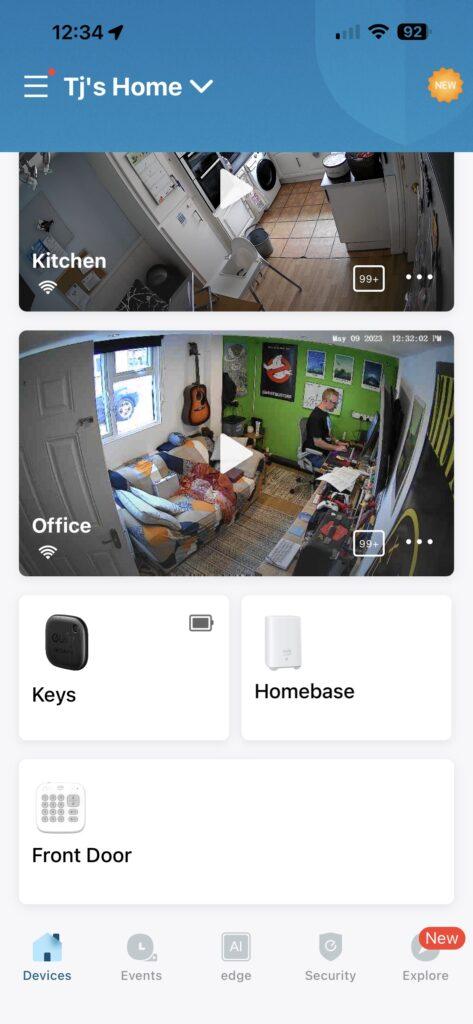
If you don’t want to use the Eufy App, how on earth are you meant to find your tracker? Eufy have managed to get Apple Certification allowing you to add the tracking device to ‘Find My’. Following a handful of on-screen instructions makes this tracker immediately more useful than Tile.
Finding your lost tag
There are two options to recover your SmartTrack device. When you set it to ‘Lost’ you can specify an address and contact details which are accessed via the QR code on the back. Alternatively, you can track its location using worldwide Apple users.
Where Tile only reports the last location your phone saw the tag, SmartTrack uses locations reported by ANY iOS device that comes near. What does that mean? Simply put, if you drop your keys in a bush and an iPhone walks past it, you’ll see the location update in the ‘Find My’ app. To test this, I registered my tag and gave it to my Wife as she took my girl out. As you can see below, I’m at home and tag reports back the exact location of my keys.
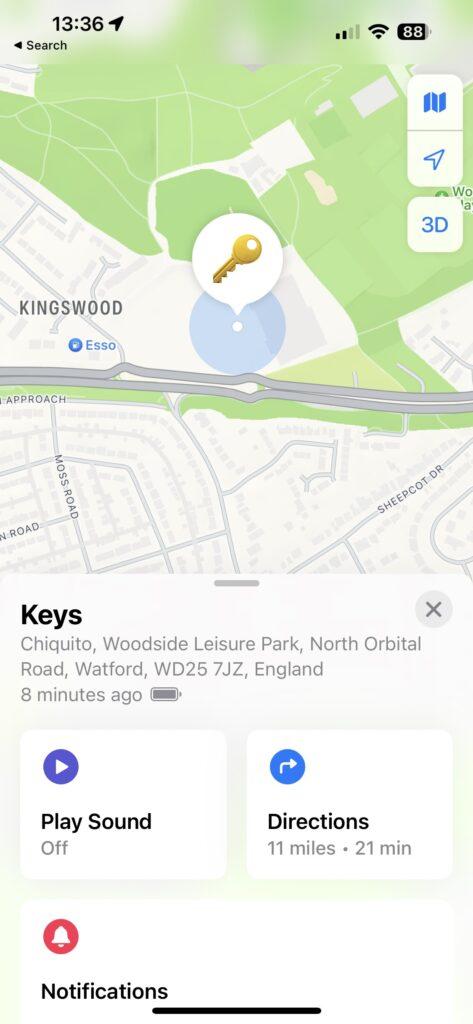
So which should you buy?
If you can live without ultra-wide band technology and the ability to pinpoint your possession, Eufy is the way to go. It provides all the benefits of Tile (without the need for subscription) while also being part of the Apple Ecosystem. Tile provides great devices but putting a paywall between the user and premium features is a poor move. Without the ability to use Apple ‘Find My’, Tile falls to the bottom of the pile for recommendations.
Find additional reviews on tech devices here.
