UPDATE – PLEASE READ FIRST
Both Rob and I have been hit by a serious issue with the Retroid Pocket 3 Plus. It would be unfair of us to sing it’s praises without giving you all the information.
The shoulder buttons on the Retroid Pocket 3 Plus are beyond fragile. Now, I understand dropping any handheld is a dangerous thing to do however.. My version was dropped from under 2ft on to carpet – both shoulder buttons on the left died. There was no way to save them, the buttons were completely dead to the world. It appears that the design is somewhat floored, leaving you open to immediate destruction. There is no protective buffer for drops, especially if the shoulder buttons get hit.
There is a light at the end of the tunnel. Retroid offer DIY repair parts on their site at a very reasonable price. They take between 1 and 2 weeks to arrive but here lies another problem.. Quality Checks appear to be very poor as we’ve had to return spare parts that are faulty or chase them for parts that didn’t turn up.
If you can get past these first paragraphs, I maintain the rest of the post is valid and still true for me.
The original post
I could take this review in one of two ways, the first would be me detailing every little technical aspect of the device and would probably bore you massively OR, I could just tell you what’s good and not so good about the Retroid Pocket 3 Plus.
Let’s go with the latter.
Like many retro gaming people, I was on the look out for a portable device that could emulate a good number of old machines whilst providing a good screen, solid battery life and controls that don’t force you to change the shape of the human hand; it might not sound difficult but there are hundreds of devices out there to research and potentially buy.
Let me get to the point: The Retroid Pocket 3 Plus is an amazing device that fits every need I have of a retro gaming portable. IT IS NOT a device for someone who isn’t willing to spend an hour or two configuring it to a workable state. If you aren’t comfortable with working through RetroArch for Android then this might not be the right choice for you.. Skip down to here if you want to just read the pros and cons.
Pricing of the Retroid Pocket 3 Plus
Pricing for the device range from approximately £150 excl. VAT (Droix, April 2023) all the way up to £220 over at Amazon.co.uk. Obviously, the cheaper the better and if you order through Droix then you get the opportunity to pay over 3 payments with PayPal.
You will also need to take into consideration a carry case (cheap as chips across Amazon and eBay) and a Micro SD card (I’m using a Sandisk Extreme 512gb Micro SD which was about £37 from Amazon.co.uk).
A very quick run down of the specifications
The Retroid Pocket 3 Plus runs a 2019 processor (Unisoc Tiger T618 plus Mali G52 MC2 GPU) with 4gb of RAM. OS wise it comes with Android 11 and Retroid’s own frontend which we’ll discuss more in the setting up part of this review. There is 128gb internal storage which isn’t going to be enough if you’re planning on holding multiple ISO images of PlayStation, GameCube or Dreamcast games hence the suggestion you buy an additional memory card.
What does it run?

What will you be running on this? Well that’s a difficult question as not only processing and gpu power needs to be taken in to consideration but also the difficulty in emulating certain hardware. Using the most popular emulation cores from RetroArch I can confirm the following:
- Sega: GameGear – No problems (Genesis Plus GX)
- Sega: Master System – No problems (Genesis Plus GX)
- Sega: Mega Drive – No problems (Genesis Plus GX)
- Sega: 32x – No Problems (Picodrive)
- Nintendo: Game Boy / Game Boy Colour – No problems (Gambatte)
- Nintendo: Entertainment System – No Problems (Nestopia)
- Nintendo: Super Nintendo – No Problems (Snes9x)
- Nintendo: N64 – Better than original hardware, some slow down (Mupen 64 Plus AE – Android App not RetroArch)
- Nintendo: Game Boy Advance – No Problems (Gpsp)
- Atari: Lynx – No Problems (Handy)
- Atari: Jaguar – SLOW almost unplayable (Virtual Jaguar)
- Sony: PlayStation – Better than original hardware, some slow down (Duckstation – Android App not RetroArch)
There are plenty of reviews out there suggesting that you are good to also run PSP, PS2, GameCube and Dreamcast which I will get round to testing at some point in the future.
So what are the Pros and Cons of the Retroid Pocket 3 Plus?
There are many Pros to this device but the ones you care about are as follows:
- Great battery life
- Screen is bright and crisp, even in sunlight it’s playable
- Android 11 has been customised nicely
- 128gb Internal Storage is a good starting point
- Controls including digipad are all fantastic
- Comfortable to hold for extended gaming
- Emulates well up to the late 90s (All I have tested so far)
With every device there are always going to be Cons and some may put you off from wanting to buy the Retroid Pocket 3 Plus. The most serious in my opinion are as follows:
- Outdated processor (albeit a solid performed)
- Retroid’s frontend is clunky (I’ll quickly explain this at the end)
- You’ll need to spend a good couple of hours configuring it to your liking (RetroArch)
- RetroArch can be a pain in the bum to configure and keep configured
- VERY FRAGILE SHOULDER BUTTONS
Should you buy it?
Oh god yes, if you don’t mind going through configuration menus whilst watching the unbeleivable number of ‘setup guides’ over on YouTube, then this is the perfect retro handheld for anything up to the late 90s. If you want anything after that date, I’d suggest caution and ensure you watch as many review videos as you can because it’s not really something I’ve tested or got on to (yet).
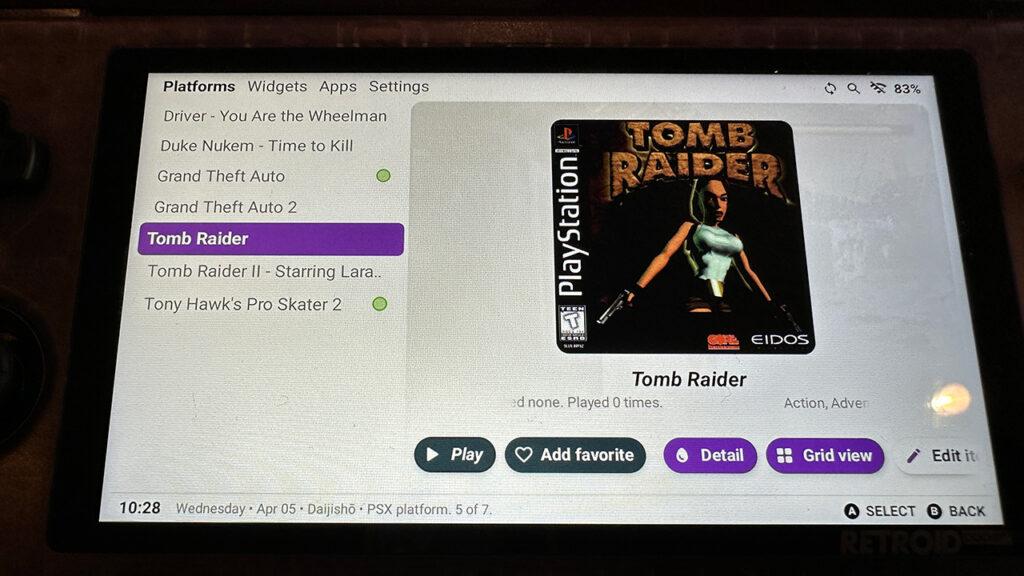
RetroArch can be a pain in the arse to configure and with Retroid’s clunky frontend, this can put you off wanting to pick up the device. My ‘you must absolutely do this’ solution is to download Daijisho from Google Play as it does a much better job (excellent layout and scraping works brilliantly to pull back all your ROM artwork and details). Like RetroArch, this takes a little time to configure but once you’ve done it, you’ll thank me.
Want more about gaming, click here to see out other posts.
